
How To Get the Most Out of Ancestry.com’s Card Catalog
***Please note that this post contains affiliate links which means I may earn a commission if you decide to purchase a product/service. This does not cost you extra. Be assured I only recommend products/services that I use and think you would like too. Read my disclosure policy and privacy policy.
Get the most our of Ancestry.com‘s card catalog to find needed genealogy records and new to you records to search for your ancestors.
How often do you use Ancestry.com’s card catalog feature?
Often times we as researchers are very good at researching the genealogy collections and databases we know. We are comfortable in those record collections. We have learned their idiosyncrasies. Right?
But, our research becomes stalled. We’ve exhausted our tried and true records.
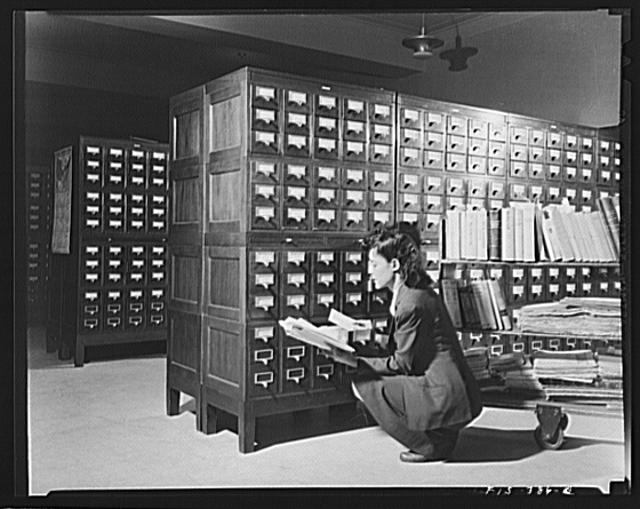
In the back of our minds, we are wondering…….
Am I missing other helpful genealogy records?
You (I!) might be. How do we find what other records might exist?
For you Ancestry.com users, the card catalog comes to the rescue! It’s an amazing genealogy tool for your toolbox.
How To Use Ancestry.com’s Card Catalog!
When you search the card catalog, remember you are not searching for your specific ancestor. You are searching for records collections that could potentially have information on your ancestor.
Let’s look at some examples.
Note: Just because we are using Ancestry.com’s card catalog for the examples in this post, the concepts are the same regardless of which large database company you are using – i.e. FindMyPast, MyHeritage, etc.
First, let’s find the Ancestry.com’s card catalog. From the Ancestry home page click “Search” in the upper left toolbar, and you will see “Card Catalog” towards the bottom of the drop down.
Click “Card Catalog”.
Notice the two search boxes on the left. If you know the title of a specific record collection you want to search use the Title search box.
I personally find the keyword search box is more useful when you are seeking out new and preciously unknown to you resources.
Three Different Types of Keyword Searches You Will Find Helpful
1. The Family Name
I typed the “Talbot” surname into the keyword search box. Initially I received 100+ results with many in England. Since I am interested in the Talbot family here in America, I narrowed down my results to only USA records by using the filters on the left.
As you will see I have 30 results to sift through. This is very doable! Both public and private member stories and photos show up. That’s great! I can find other Talbot researchers to network with.
I also find a History of Talbot County, MD. Perfect! My Talbots came in through Maryland and later moved down into Virginia. Learning about the history of the Talbots in Maryland will help me put my ancestors in context which will lead to more clues and records.
2. Location
Using a keyword search for a specific location can yield good results for learning more about that area. Remember, learning about the time and place your ancestor lived puts them in context.
What was the history of the area? Who were the movers and shakers in the area? What was important to the residents of that area? All of this information helps you to pull the stories from your ancestors!
Above, I typed in “Halifax County” as the keywords and further narrowed my results to the USA. (This eliminated the Canadian results since I am interested in my Virginia ancestors.)
I have three results which is absolutely researchable. (Is that even a word?! It works for me.)
You’ll notice The Wyatt family records in the list. If the Wyatts turn up in my ancestor’s FAN club, this will be a fantastic resource!
3. Topic or Subject
Were your ancestors Methodists? Baptists? Catholics? Want to learn how their faith impacted their life and the decisions they made?
Let’s see what record collections Ancestry.com has that might help.
Typing “Methodist” into the keyword box resulted in 137 results. These can be narrowed further down by using the filters to the left.
For now take a look a the first few results that appeared on the first page. You will notice quick a variety including the history of Methodism in an area, specific church records and town & church records.
If faith was important to your ancestors, these are fantastic social history resources to add to your research plan.
Are you starting to see the possibilities for finding new record collections to expand your research?
I hope so!
The card catalog feature of Ancestry.com has become one of my favorite features. My research is more exhaustive when I use this feature. That’s important when I am facing a genealogical brick wall.
Does this work for other databases such as FindMyPast or MyHeritage or even your state archives?
Yes, it does. Their “card catalog” may just go by a different name. Access FindMyPast “catalog” under “Search A-Z of Record Sets”. The NC state archives has a physical card catalog. (Yes, they do still exist!). Check your favorite database or archives their “card catalog or finding aid.
See the Card Catalog in Action!
Explore these Other Posts on Getting the Most Out of the Genealogy Databases:
- How To Use PERSI To Improve Your Genealogy Research
- How To Use Ancestry.com’s Helpful MyTrees Tags Tool
- Explore Ancestry.com’s ThruLines – A Most Useful DNA Tool!
- How To Do Free Genealogy Research on Ancestry.com












15 Comments
Sandi
I knew about these items n your tutorials but I never used them. I will now. Thanks for alerting us to the possibilities we overlook in our research.
LisaL
Sandi, I’m glad you are giving them a try!
Toni
I have never found a title even if I’ve copied and pasted that very same title from an ancestry search result. Key word works about half the time.
LisaL
Toni, The card catalog does get finicky, that’s for sure. I’ve found by using broader keywords and then narrowing down using the filters helps.
SHARON
I have never used the card catalog, since I wasn’t sure how to. Thank you so much for this information. I am sure this will help to expand my research and learn more about my ancestors and the times they lived in. By the way, I love your Blog.
LisaL
Thank you, Sharon! Enjoy exploring the card catalog.
Leah
Lisa, two of my surnames are “Kitchens” & “Grooms”. Any suggestions so I don’t end up with a million results about the room or the man getting married?
Edward Black
The card catalog is only as good as their search engine, and it often doesn’ t make the grade. My pet peeve is finding the Pennsylvania Birth records. Enter “Pennsylvania Birth” in the “Keyword(s)” and your first page of 25 items include
*U.S., F.B.I. Deceased Criminal Identification Files, 1971-1994
*U.S., Civil War Roll of Honor, 1861-1865
*Beaver County, Pennsylvania, Obituary Records, 1920-1969
*U.S., Compiled Records From Various Societies, 1875-2010
*American Soldiers of World War I
but you do not get
https://www.ancestry.com/search/collections/general-60484/
Pennsylvania, Birth Certificates, 1906-1911
Edward Black
I just tried “Pennsylvania Birth” again and see it now shows up down at the bottom of the first page, so its improving, at least it now makes it to the first page.
LisaL
It is definitely not a perfect system. I have found sometimes searching a second time gets different results. Not sure why. I’ve also had issues in the past with state abbreviations — so users should try using a state’s abbreviation (NC) and spelling it out (North Carolina).
Betty
Thanks for a new tool for my research. Since I am a Talbot (actually a double Talbot) we may be cousins.
LisaL
Betty, we need to explore our Talbot cousins!
Pam Gille
I have tried to use the Search option on Ancestry to search for County records, but I do not get any results. Instead I have to search through the State records and then Browse each of those to see if they may contain the county I am searching for. It is very time consuming and frustrating.
I prefer the way that FamilySearch.org has their location searches organized. I find so many more records there for my specific location.
Leah
Lisa, two of my surnames are “Kitchens” & “Grooms”. Any suggestions so I don’t end up with a million results about the room or the man getting married?
Carms
Sorry this is so blurry I cant see what you are pointing at. its just so very fuzzy. Which is unfortunant for me and feel like I am watching it blind. Can you please fix the focus?