
How To Restore Old Family Photos – A Vivid-Pix Tutorial
***Please note that this post contains affiliate links which means I may earn a commission if you decide to purchase a product/service. This does not cost you extra. Be assured I only recommend products/services that I use and think you would like too. Read my disclosure policy and privacy policy.
Restore old family photos and discover new clues to your family history! “Fix Your Pics” with Vivid-Pix Restore and preserve precious photos!
Do you have boxes of old family photos on the top shelf of your closet?
What if I told you that you valuable clues in your family history research are sitting in those boxes? Those fading, yellowed photographs could be a treasure trove of information waiting to be discovered.
Have I got your attention?! Now grab those old family photos. I’m going to show you how to restore and preserve these precious memories using Vivid-Pix restore software.
Preserving Family History, One Photo at a Time
When I began exploring my family’s history, I was fortunate to receive a large collection of old family photos. Many of these photographs held familiar faces, but over time, the ravages of fading, water damage, and age had taken a toll on them.
I couldn’t help but wonder if there was a way to save these memories for future generations
Could these photographs be saved for future generations to enjoy and connect with?
Could I restore them?
Could I find more clues to use in my research?
The idea of photo restoration seemed daunting at first. I worried it might be expensive or require advanced technical skills. Happily, I was wrong on both accounts.
The user-friendly Vivid-Pix Restore software proved to be a perfect fit for my needs, and its short learning curve had me up and running in no time.
Restoring Old Family Photos – A Vivid-Pix Tutorial
To get started on my project of restoring old family photos, I turned to Vivid-Pix for guidance. Their website offered a series of tutorial videos all under 5 minutes, providing me with a comprehensive understanding of how to use their powerful restore software.
I teach you to learn and understand what a genealogy record collection includes (and does not include!) before you dive into the records. The same applies for using a new software. Shorten the learning curve of a new software such as Vivid-Pix by educating yourself on how it works upfront.
[In other words, “read the directions” first!]
Take advantage of the Vivid-Pix Free trial! It’s a great way to try out the software with your own photos and see if it’s right for you. Plus, watch this video to see how to get the MOST out of your free trial!
After watching the informative tutorials and arming myself with the necessary knowledge, I was ready to dive into the exciting process of bringing my family’scherished memories and stories back to life.
Let me take you through one of my favorite photo restoration experiences. The picture in question is a dress-up photo from my family’s collection.
Yes, that’s 4 year old me in the picture!
As you can see, the original photograph had yellowed and faded significantly over the years. The years have not been kind to this photo and others in my collection.
With Vivid-Pix, I was able to correct the colors and restore the image’s clarity in under five minutes. The transformation was astonishing, and I couldn’t resist sharing my fashionable past with the world. 😳
Discovering Family History Clues Through Restored Photos
Photo restoration not only enhances the visual appeal of old pictures but can also reveal hidden details that might have otherwise go unnoticed.
Let me share a fascinating example from my collection that led me to uncover a significant piece of family history.
Among my old Howard family photos, I discovered a construction photo, unlabeled and seemingly out of place amidst the other images. The photograph depicted a crane, an unusual subject compared to the more common family portraits and snapshots.
Photos of dogs were popular, but not cranes. Obviously, the photo has some significance to someone in the family. The logical conclusion was I had an ancestor involved in the construction business.
Using Vivid-Pix, I corrected the color, contrast, and sharpened the image. To my surprise, I noticed something significant in the restored photo – a sign by the crane. Zooming in on the sign, I could clearly read the name of a contractor company.
Curiosity piqued, I embarked on a genealogical investigation, using the name of the construction company as my starting point. Through extensive research involving oral history, census records, and Raleigh city directories, the mystery behind the photograph was finally unraveled.
The photograph depicted the crane my great-grandfather, Connie Howard, operated while working on the North Carolina Education building in downtown Raleigh. Today, every time I pass by that historic building, I can’t help but think of my great-grandfather’s involvement and the legacy he left behind.
Preserving Memories, Connecting Generations
As I’ve demonstrated, Vivid-Pix Restore software can be an invaluable tool in preserving family history.
So, here’s my challenge to you: dust off those old family photo boxes and albums and take a closer look at the hidden gems within. Don’t let age and fading deter you from exploring the potential clues they hold.
By using software like Vivid-Pix, you can not only restore the visual appeal of these old photographs but also preserve the stories and memories they carry. Whether it’s a cherished dress-up photo or an unexpected construction image, these restored pictures have the power to connect us with our past and strengthen our family bonds.
As a wise person once said, “In every conceivable manner, the family is a link to our past, a bridge to our future.” So, embrace the journey of exploring your family history through these restored photos and let the stories of your ancestors come to life once more.
And with that, let the restoration journey begin!
Watch the video below to see how I used Vivid-Pix to bring my family photos back to life:
***I received complimentary copy of Vivid-Pix for review. All thoughts statements are my own. I am a Vivid-Pix affiliate which means I may earn a commission if you decide to purchase a product/service. This does not cost you extra. Be assured I only recommend products/services that I use and think you would like too. Read my disclosure policy and privacy policy.
Other Articles of Interest





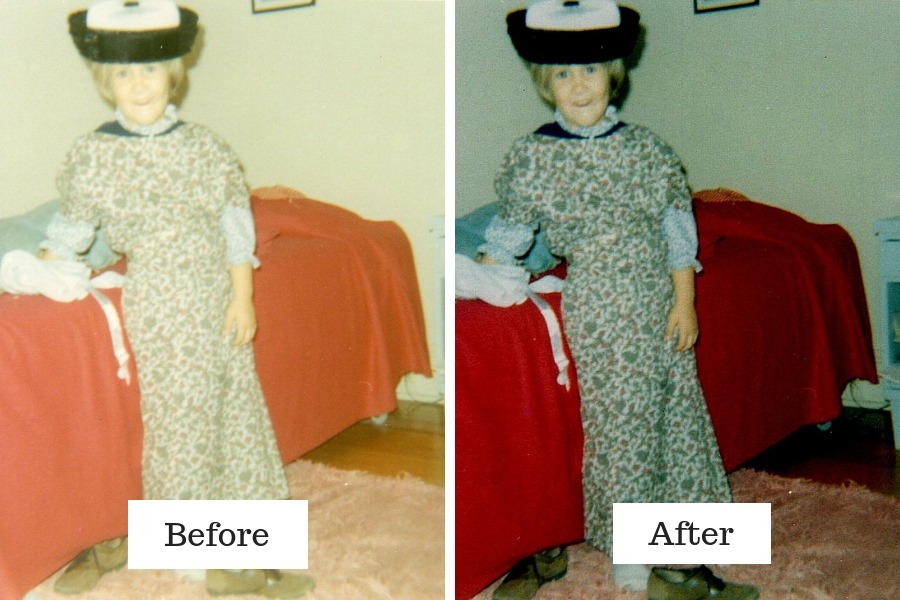




2 Comments
Anita Bartlett
What format does Vivid-Pix save to? Tiff is much clearer than Jpg over time. Interesting software. Thank you for sharing!
LisaL
Anita, This is a great question! Vivid-Pix will automatically creates and saves a high resolution TIF or JPEG without affecting the original. One of the things I love is Vivid-Pix will also create a sharing resolution file which is great for sending in an email or sharing on social media.