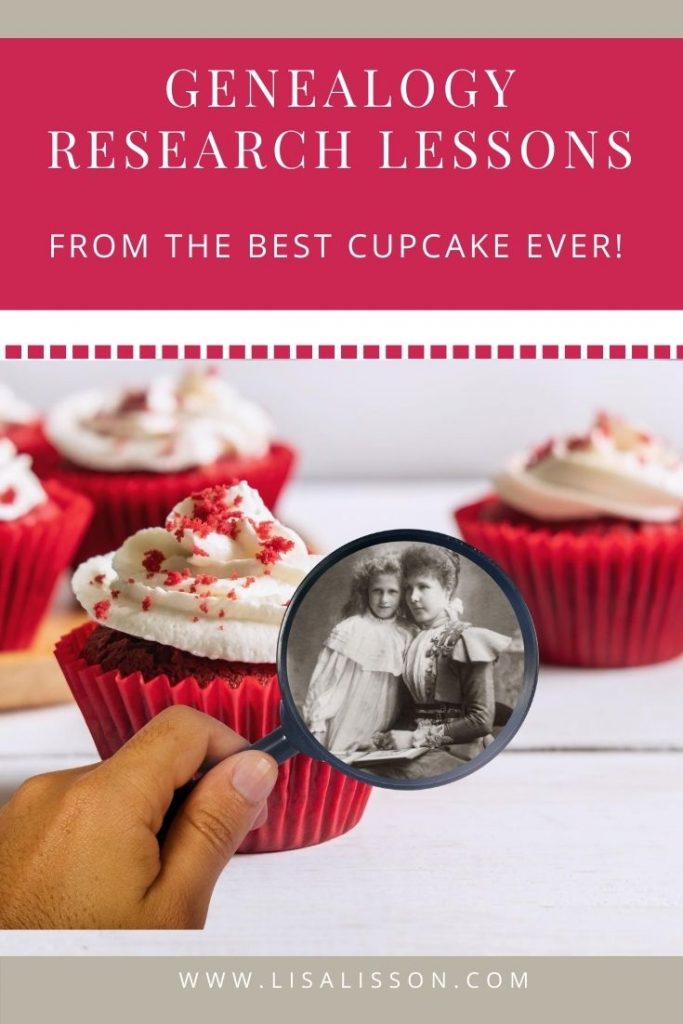Supercharge Your Genealogy Research: Streamline with Workflows!
Keep your genealogy research on track and organized with systems and checklists. Save time and find your ancestors more efficiently!
I may have mentioned my love of all things Fixer Upper and Joanna Gaines in a previous post . Who knew genealogy and DIY home shows have things in common!
Now let’s talk about the best cupcake ever. A campfire s’more cupcake full of chocolate a topped with a homemade toasted marshmallow purchased from the bakery at the Silos at Magnolias in Waco, TX.
[I have a bit of a sweet tooth. I blame the ancestors.]
As is often the case, a long line wrapping around the bakery building greeted my daughter and me as we got to the bakery. We were took our place at the end of the line prepared to wait it out. After all, cupcakes were at stake! That line moved fast! In short order we were enjoying our respective cupcakes.
I watched that line move forward and realized the bakery staff had an amazingly efficient system to move customers through their cupcake purchases.
An efficient system. That’s the key to a busy bakery and that’s the key to better and more efficient genealogy research.
Systems. Workflows. Repeated over and over. Nothing gets left out. Nothing gets missed.
For the cupcake shop, each person in line received an order form to be filled out while waiting. The day’s cupcake offerings were listed out, and we checked off the ones we wanted. Once at the counter, our order was handed to the cashier and payment was taken. Next, we moved to the end of the counter where our cupcakes awaited in a cute little box. In short order, we took the box of sugary goodness and headed for the nearest picnic table to indulge!
Genealogy Systems, Workflows and Check lists – Create Your Own!
Do you tend to research willy nilly when you have a few minutes? Do you have a plan each time you sit down to track an ancestor?
By creating your own genealogy research workflows or systems, you can become as efficient as a cupcake shop (and have time to make cupcakes!).
What does a genealogy workflow look like? Here’s a sample of how I work at the computer and my workflow :
- At the start of a research project, create a research plan (Learn the specifics of creating a genealogy research plan here.)
- At the beginning of each genealogy research session, review the research plan.
- Search for the needed record(s).
- Record the source citation – Do this first! You won’t remember later. 🙂
- Read/analyze the record
- Download the record.
- File the record.
- Add the record to the family tree if applicable
- Repeat the above process for each record
At the end of the research session:
- Review the findings
- Update the research plan
Notice my workflow begins and ends with the research plan. That is intentional….and crucial.

Your workflow may look different than mine and it probably will. That’s okay! The important thing is to make your workflow work for you and feel natural.
When you use a system to research you will increase your efficiency and productivity. Your genealogy notes will more organized. Additionally, you minimize the chance you will miss something or get lost down a rabbit trail.
Tips To Create Your Own Genealogy Research Workflow
- Observe how you research over a few days. Do you research the records in the same order each time?Do you label and file your records and notes the same way each time? Do you make a note of your next steps at the end of your research session? Make note of any habits you notice. These habits are things that feel comfortable to you and are the beginning of your system.
- Write down those regular research activities you already do.
- Consider areas that cause you trouble in the research process. For instance, do you have trouble remembering where you filed needed records on your ancestor? Are you duplicating previously done research? These are areas where you will want to create a workflow or modify an existing one.
- Write down your workflow, post it where you can see it and use it every single time you sit down to research.
Remember, using a new system requires you to be intentional and it requires time. You want it to be come a habit so each time you sit down you move through it seamlessly.
You may feel a bit clumsy with a new workflow at first. Give yourself time to try it out and tweak it if needed.
Tools for Creating Your Workflow
You do not need much to create your workflow. Here are three ways or tools you can consider:
Paper and Pencil
Sometime old school is best and easiest. Simply write out your workflow on a piece of paper or sticky note and keep it close at hand.
Trello
Trello is a project management site/app that allows you to create your genealogy research plan and track your progress. Learn how to use Trello in your genealogy resarch in HERE. Trello will also sync across your devices making it prefect for on-the-go research.
Google Keep
Google Keep is at its simplest a note taking app. Many users equate Google Keep notes with digital sticky notes, and it can be a good place to keep your genealogy workflows. Like Trello, Google Keep will sync across your devices.
Genealogy Research Checklists
Including a genealogy checklist(s) along with your workflows ensures you do not miss vital information in your research. Essentially a checklist is like a mini-workflow or system.
Examples of checklists include:
- A census checklst for each year of the census
- A genealogy sources checklist
- A completed searches checklist
- A checklist for analyzing a document
Consider this example of a checklist for analyzing a census record.
[gview file=”https://lisalisson.com/wp-content/uploads/2020/08/Census-Records-Checklist.pdf”]
With this checklist, I do not overlook a thing!
Give genealogy systems and workflows a try. Use the examples I provide above or create your own. There is no one right way to do this. If a system works for you AND you use it, then it is a good one.
Back to the cupcake….
It was the best cupcake ever, but that sugar crash later that afternoon was rough!
Other posts of interest: